子曰:工欲善其事,必先利其器。居是邦也,事其大夫之贤者,友其士之仁者。
本章是《探幽 Rust 语言》系列文章的开篇之文,主要包括 Rust 语言简介、环境安装及相关配置的内容。重点是搭建开发环境,开发环境是修练 Rust 大法的练兵场和屠龙宝刀。
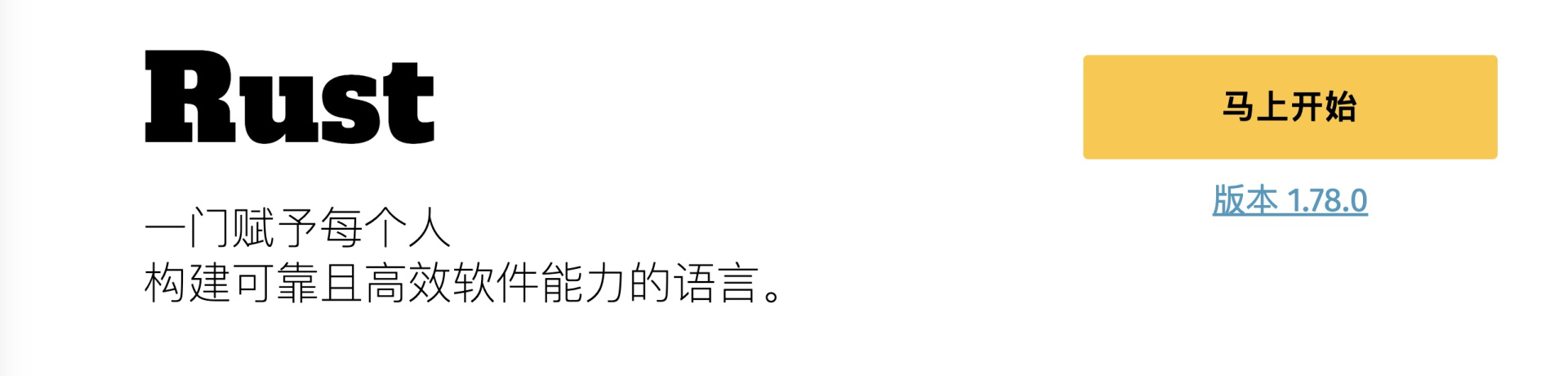
Rust 语言最初由 Graydon Hoare 在 Mozilla Research 开发,自 2006 年起得到 Mozilla 的支持。Rust 第一个有版本号的 Rust 编译器是 2012 年 1 月发布的,2015 年 5 月 15 日发布了第一个稳定版本 1.0 版。其设计目标是成为 C++ 的替代品,旨在解决 C/C++ 语言安全性和并发性的问题。与Golang一样,被称为是21世纪的C语言,不过究竟谁才是 C语言 真正的替代者,我们只能拭目以待 ^-^ !
能想到的用于描述 Rust 特点的关键字,大致有静态强类型、极其强大的编译器、零成本抽象、无垃圾回收器(GC)、零运行时(或者说运行时很小)等等,其中的具体意思后续的文章中会有专门的介绍。Rust 同时支持包括函数式、过程式、面向对象在内的多种编程范式。总之,它一种相当优秀的现代编程语言。
让我们来看看 Rust 官方的介绍(<https://www.rust-lang.org/zh-CN/)
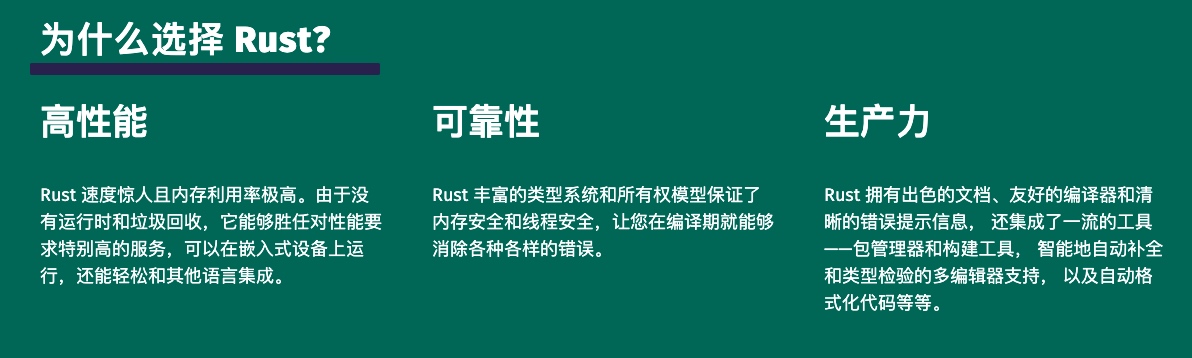
其主要的特点有:

本文仅介绍类unix操作系统的安装,Windows等其他操作系统请参照其他相关文档。
具体的安装过程参考官方的文档:https://www.rust-lang.org/zh-CN/tools/install
Rust 有三类版本:稳定版 (stable)、公测版 (beta) 和 nightly 版,分别对应的是 stable 分支、beta 分支和 master 分支。
Rust 提供了统一的安装、管理、升级、卸载工具 —— rustup。其安装命令:
curl --proto '=https' --tlsv1.2 -sSf https://sh.rustup.rs | sh
执行上面的命令,需要先安装好curl,它会从https://sh.rustup.rs下载rustup-init.sh脚本文件,并在命令终端中执行里面的命令。如果一切顺利,最后会终端上打印出类似如下的信息:
Rust is installed now. Great!
To get started you may need to restart your current shell.
This would reload your PATH environment variable to include
Cargo's bin directory ($HOME/.cargo/bin).
To configure your current shell, you need to source
the corresponding env file under $HOME/.cargo.
This is usually done by running one of the following (note the leading DOT):
. "$HOME/.cargo/env" # For sh/bash/zsh/ash/dash/pdksh
source "$HOME/.cargo/env.fish" # For fish
参照上面的提示,根据系统的 shell 类型,配置 shell 的环境变量。比如:
$. "$HOME/.cargo/env"
执行完上面的命令后,查看一下安装的 rustup 版本:
$ rustup --version
rustup 1.27.0 (bbb9276d2 2024-03-08)
info: This is the version for the rustup toolchain manager, not the rustc compiler.
info: The currently active `rustc` version is `rustc 1.78.0 (9b00956e5 2024-04-29)`
恭喜你!至此,我们已经把 rust 最新的 stable(即 1.78.0)版本安装好了。
还可以执行下面命令,查看 rust 究竟安装在哪个目录下。
$ which rustup
/Users/someone/.cargo/bin/rustup
shell
$ rustup install 1.76.0
shell
$ rustc +1.76.0 -V
rustc 1.76.0 (07dca489a 2024-02-04)
$ cargo +1.76.0 --version
cargo 1.76.0 (c84b36747 2024-01-18)
$ cargo +1.66.0 --version
error: toolchain '1.66.0-x86_64-apple-darwin' is not installed
$ rustup show
Default host: x86_64-apple-darwin
rustup home: /Users/someone/.rustup
installed toolchains
--------------------
stable-x86_64-apple-darwin (default)
nightly-2021-03-11-x86_64-apple-darwin
nightly-2021-10-21-x86_64-apple-darwin
nightly-2022-03-14-x86_64-apple-darwin
nightly-2022-07-11-x86_64-apple-darwin
nightly-2023-04-25-x86_64-apple-darwin
nightly-2024-02-04-x86_64-apple-darwin
nightly-x86_64-apple-darwin
1.76.0-x86_64-apple-darwin
solana
有两个目录需要关注,一个是 $HOME/.cargo(安装成功后会把.cargo/bin 加入到了 PATH 环境变量中),另一个是$HOME/.rustup。
$HOME/.cargo目录:
tree -F -L 2 .cargo
.cargo
├── bin/
│ ├── anchor*
│ ├── avm*
│ ├── bindgen*
│ ├── cargo*
│ ├── cargo-add*
│ ├── cargo-clippy*
│ ├── cargo-contract*
│ ├── cargo-dylint*
│ ├── cargo-fmt*
│ ├── cargo-miri*
│ ├── cargo-remote*
│ ├── cargo-rm*
│ ├── cargo-set-version*
│ ├── cargo-upgrade*
│ ├── clippy-driver*
│ ├── dylint-link*
│ ├── grcov*
│ ├── kickstart*
│ ├── mdbook*
│ ├── mini-redis-cli*
│ ├── mini-redis-server*
│ ├── rls*
│ ├── rust-analyzer*
│ ├── rust-gdb*
│ ├── rust-gdbgui*
│ ├── rust-lldb*
│ ├── rustc*
│ ├── rustdoc*
│ ├── rustfmt*
│ └── rustup*
├── config
├── credentials
├── env
├── git/
│ ├── CACHEDIR.TAG
│ ├── checkouts/
│ └── db/
└── registry/
├── CACHEDIR.TAG
├── cache/
├── index/
└── src/
bin 目录下存放了 rust 开发中常用的 cli,比如 cargo、rustc、rustdoc、rustup 等。
$HOME/.rustup目录
tree -F -L 2 .rustup
.rustup
├── downloads/
├── settings.toml
├── tmp/
├── toolchains/
│ ├── 1.76.0-x86_64-apple-darwin/
│ ├── nightly-2021-03-11-x86_64-apple-darwin/
│ ├── nightly-2021-10-21-x86_64-apple-darwin/
│ ├── nightly-2022-03-14-x86_64-apple-darwin/
│ ├── nightly-2022-07-11-x86_64-apple-darwin/
│ ├── nightly-2023-04-25-x86_64-apple-darwin/
│ ├── nightly-2024-02-04-x86_64-apple-darwin/
│ ├── nightly-x86_64-apple-darwin/
│ ├── solana -> /Users/someone/solana-release/bin/sdk/sbf/dependencies/platform-tools/rust
│ └── stable-x86_64-apple-darwin/
└── update-hashes/
├── 1.76.0-x86_64-apple-darwin
├── nightly-2021-03-11-x86_64-apple-darwin
├── nightly-2021-10-21-x86_64-apple-darwin
├── nightly-2022-03-14-x86_64-apple-darwin
├── nightly-2022-07-11-x86_64-apple-darwin
├── nightly-2023-04-25-x86_64-apple-darwin
├── nightly-2024-02-04-x86_64-apple-darwin
├── nightly-x86_64-apple-darwin
└── stable-x86_64-apple-darwin
setting.toml是 rust 的配置文件,其内容如下:
$ cat .rustup/settings.toml
default_host_triple = "x86_64-apple-darwin"
default_toolchain = "stable-x86_64-apple-darwin"
profile = "default"
version = "12"
[overrides]
"/Users/someone/Desktop/Demo" = "nightly-x86_64-apple-darwin"
"/Users/someone/deeper-chain" = "nightly-2021-10-21-x86_64-apple-darwin"
default_toolchain,指示了当前默认使用的工具链版本stable-x86_64-apple-darwin,即目标机器为 apple,处理器架构为 x86,rust 的版本为 stable。[overrides],是对具体的项目的版本进行定制化重写。比如对位于/Users/someone/Desktop/Demo的项目而言,其目标机器为 apple,处理器架构为 x86,rust 的版本为 nightly。toolchains目录,它下面存放了安装到本地的所有版本的 toolchain。
构建项目时所用的版本,是由.rustup/settings.toml中的default_toolchain指定的,通常情况下都是最新的 stable 版本。对于要使用特定版本进行构建的 rust 项目,我们可以通过rustup override来指定版本号。下面是一个例子:
$ cargo new hello #用cargo创建一个项目,项目名称为hello
$ rustc -V #查看rustc的版本,当前最新的版本为 1.78.0
rustc 1.78.0 (9b00956e5 2024-04-29)
$ cd hello
$ rustup override set 1.76.0 #指定当前项目的rust版本为1.76.0
info: override toolchain for '/Users/someone/Desktop/rust_study/hello' set to '1.76.0-x86_64-apple-darwin'
我们用 cargo 创建了一个新的 hello 项目,并该项目下,指定其使用 1.76.0 版本进行构建。 现在,在该项目下执行 rustc 查看版本:
$ rustc -V
rustc 1.76.0 (07dca489a 2024-02-04)
再跳到项目之外的目录,再次查看 rustc 版本:
$ cd ~
$ rustc -V
rustc 1.78.0 (9b00956e5 2024-04-29)
rustc override 的原理其实是在 $HOME/.rustup/settings.toml文件中添加了一些内容:
cat .rustup/settings.toml
default_host_triple = "x86_64-apple-darwin"
default_toolchain = "stable-x86_64-apple-darwin"
profile = "default"
version = "12"
[overrides]
"/Users/someone/Desktop/Demo" = "nightly-x86_64-apple-darwin"
"/Users/someone/Desktop/rust_study/hello" = "1.76.0-x86_64-apple-darwin"
"/Users/someone/deeper-chain" = "nightly-2021-10-21-x86_64-apple-darwin"
如上所示,在 [overrides] 的第二行,新增了一条规则,指定 hello 项目的构建工具链版本为特定版本。
可以使用rustup override unset取消重载效果:
$ rustup override unset
使用上面的rustup override set命令指定工具链的版本,致使项目的配置信息与.rustup/settings.toml紧耦合在一起,不利于通过 git 进行协同合作。Rust 提供了另一种方法,即在项目根目录下放置一个名为rust-toolchain.toml配置文件,其大致内容如下:
[toolchain]
channel = "1.76.0"
取消掉之前的设置:
$ rustup override unset # 在项目的目录下执行
然后rust-toolchain.toml就生效了:
$ rustc -V #在hello项目的目录下执行
rustc 1.76.0 (07dca489a 2024-02-04)
可见,工具链的 override 存在着优先级,Rust 规定版本 override 的优先级顺序由高到低依次是:
rustc +1.76.0 -V
RUSTUP_TOOLCHAIN 环境变量 (default: none)rustup override set 命令rust-toolchain.toml默认toolchain与搭建开发环境相关的几个常用命令,作为总结列出如下:
rustup update
rustup update stable #stable可替换为你想要的版本
rustup install seme_ver
rustup self uninstall
rustup default stable
rustup default nightly
rustup default beta #如果没有安装,切换的时候为安装
cargo 是 Rust 的重要工具,其中的作用之一就是包管理(类似于 Golang 中的 go mod,Java 中的 Maven),在开发 rust 程序时,默认会从 crates.io 仓库中下载程序所依赖的包(crate)。由于众所周知的原因,速度可能会很慢。业界一种通常做法,是把 cargo 源配置为国内的镜像。以下是在类 unix 系统中的配置方法。
$HOME/.cargo目录
shell
$ cd $HOME/.cargo
config
shell
$ touch config #如果没有该文件
config中
[source.crates-io]
registry = "https://github.com/rust-lang/crates.io-index"
replace-with = 'ustc' #根据需要替换你想要的镜像,比如:tuna、rustcc 等
# 中国科学技术大学
[source.ustc]
registry = "https://mirrors.ustc.edu.cn/crates.io-index"
# 上海交通大学
[source.sjtu]
registry = "https://mirrors.sjtug.sjtu.edu.cn/git/crates.io-index/"
# 清华大学
[source.tuna]
registry = "https://mirrors.tuna.tsinghua.edu.cn/git/crates.io-index.git"
# 阿里云rustcc社区
[source.rustcc]
registry = "https://code.aliyun.com/rustcc/crates.io-index.git"
# 字节跳动
[source.rsproxy]
registry = "https://rsproxy.cn/crates.io-index.git"
如果你不想在本地安装开发环境,Rust 官方提供了一个在线练兵场以供你学习或体验。这个练兵场就是:Rust Playground
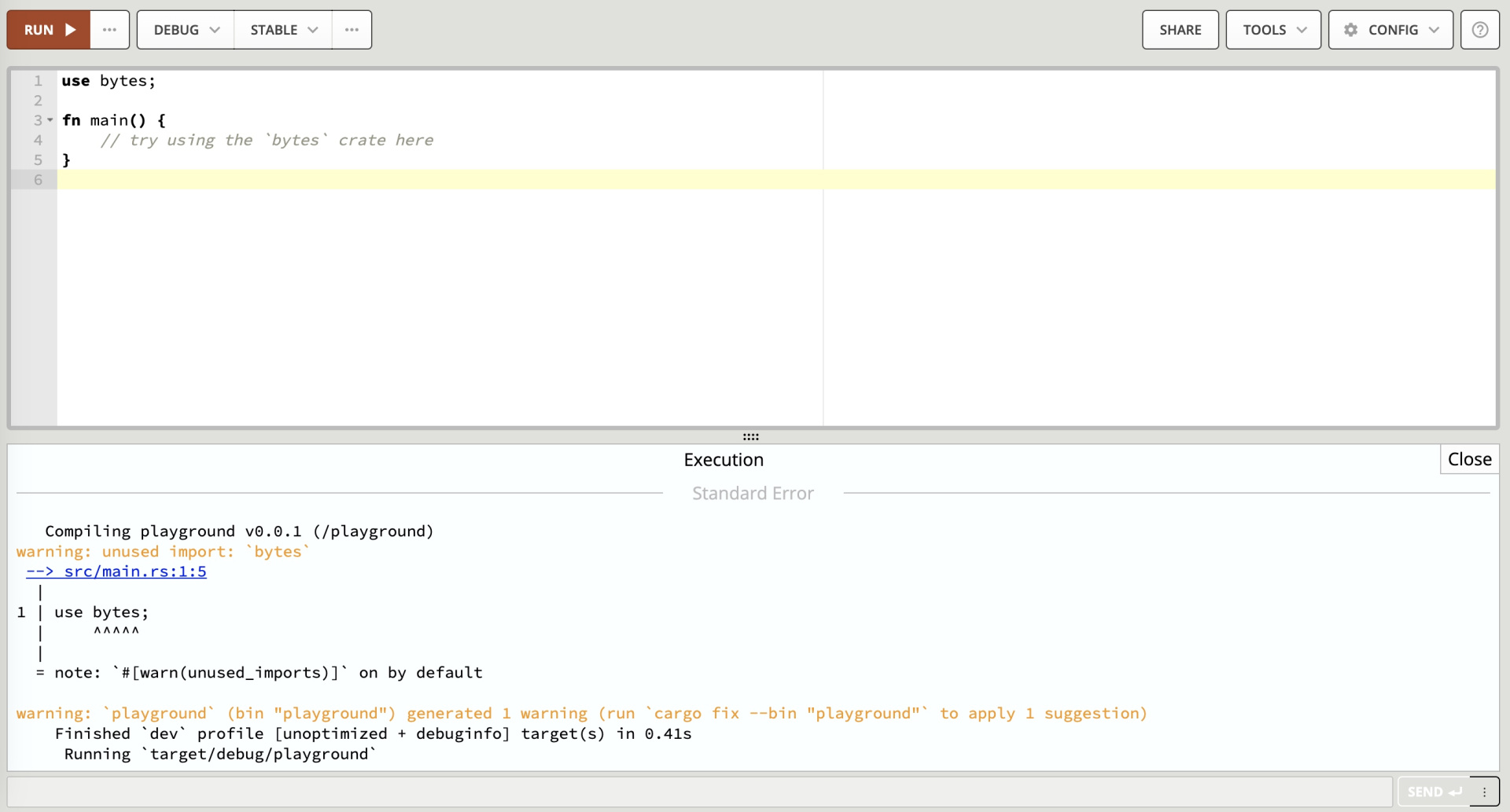
在这个 Playground 中,你可以选择 Rust 的版本(stable、beta、nightly)、编译模式(debug、release)、Rust 的版本;可以选择执行一些工具,比如 rustfmt;可以选择执行的命令:Run、Build、Test、MIR 等。
这一块没有具体的要求,可选择的范围也比较多。当前大致可选择的有:Vscode、Sublime Text、Rustrover、Eclipse、Clion、Vim等。
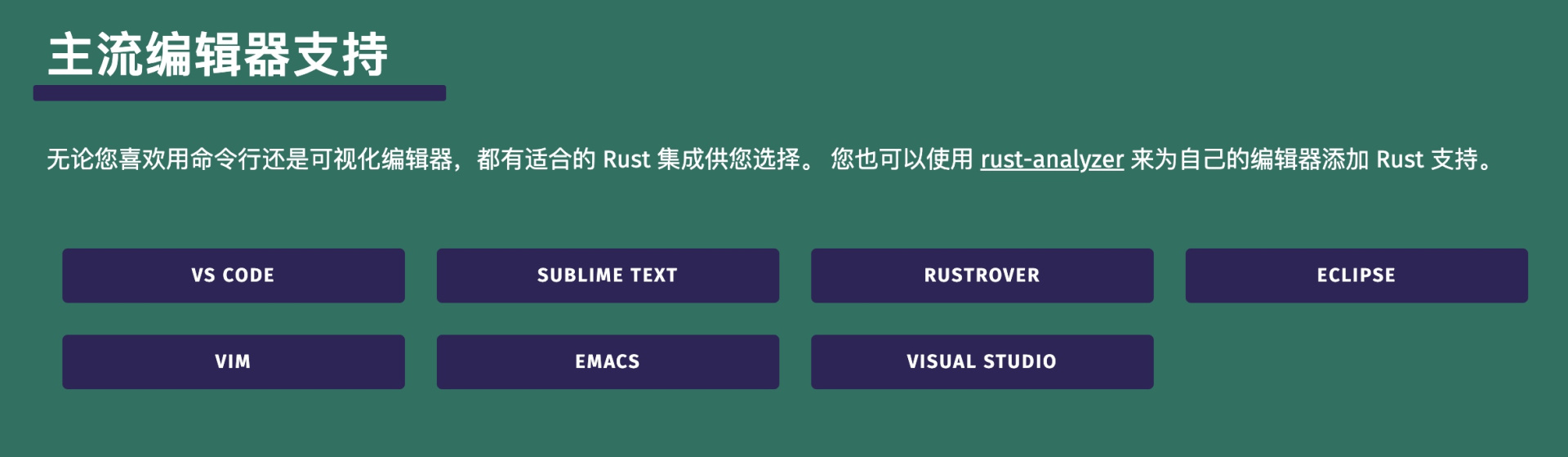
具体选择哪一款,看自己的喜好。相关的配置,可自行参照对应产品的文档。 官方提供的链接:用于开发 Rust 的 IDE
本文分别就Rust简介、Rust开发环境的搭建、使用特定版本构建项目、加速cargo的配置等内容进行了系统的介绍,阅读完并按照本文的步骤操作下来,应能在本地成功地搭建好 Rust 开发环境。
至此,我们有了修练 Rust 大法屠龙宝刀。只是,这把刀尚徒有其名。通往 Rust 殿堂的路,已在脚下。等待你的,有如狐如妖的诱惑,有剪不断理还乱的情愁,也有本来无一物,何处惹尘埃的通透与惬意。既然选择了,就不要轻言放弃。千磨万击还坚韧,任尔东南西北风。出发吧,少年!